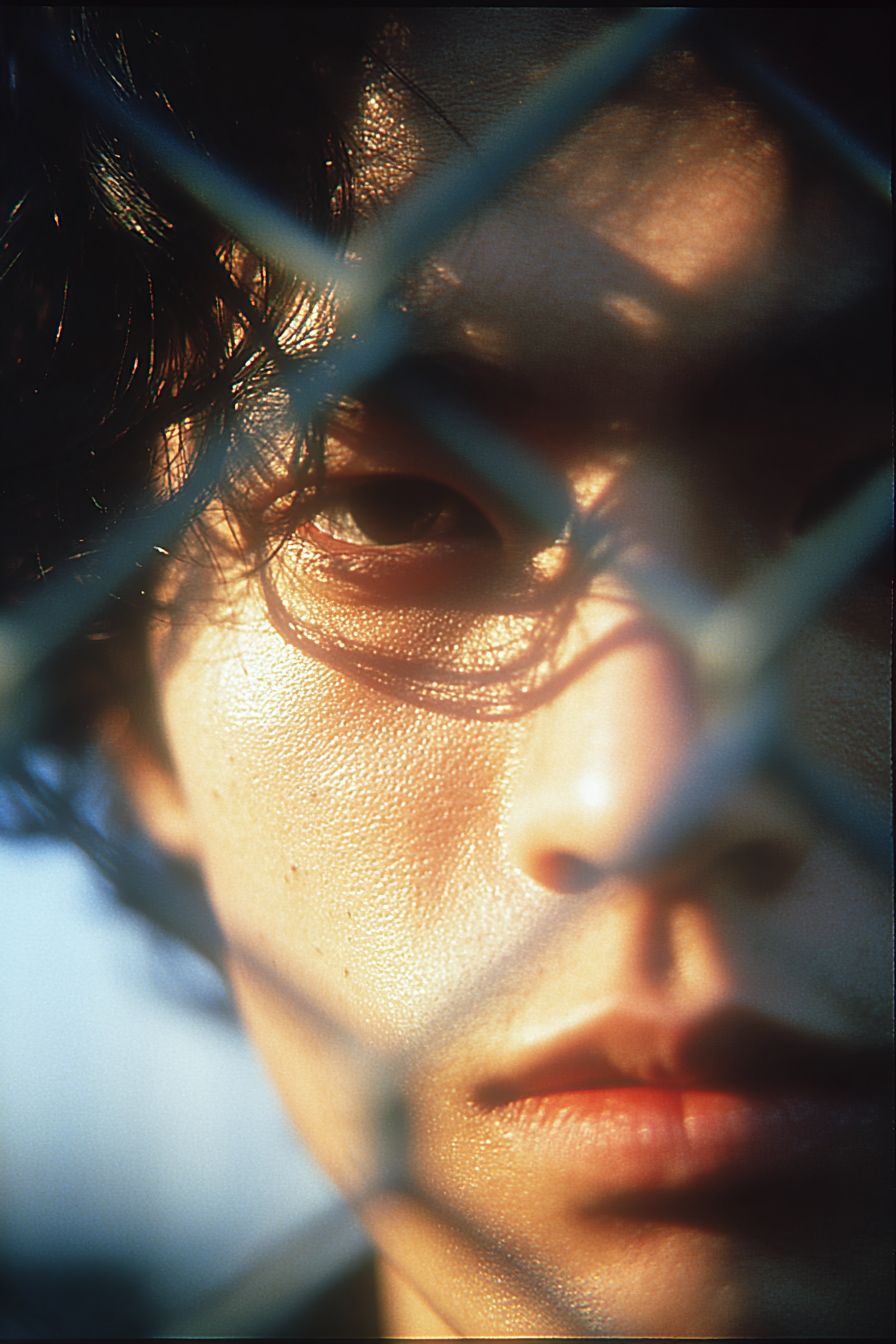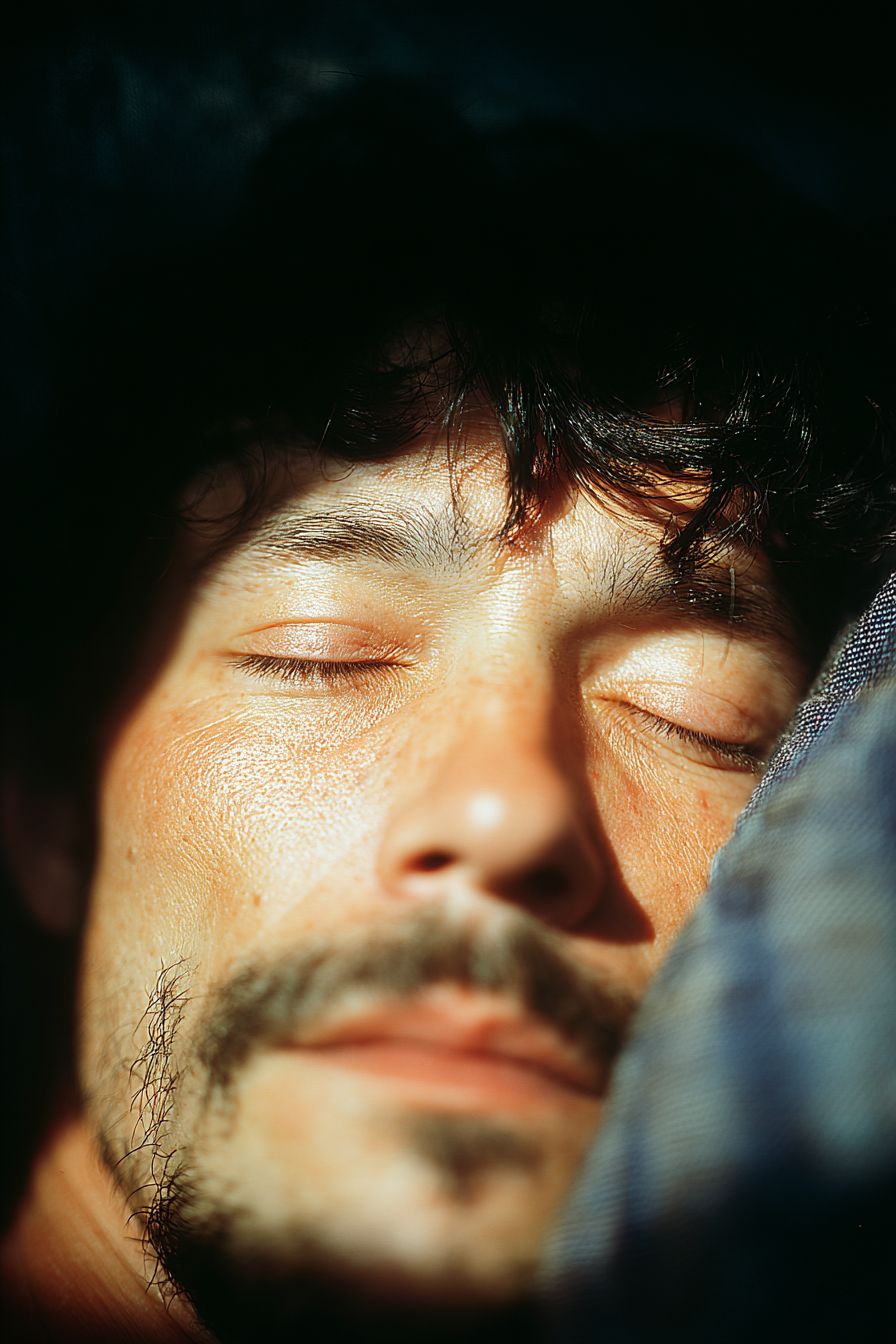Art Style Type
This SREF style blends Neo-Retro Futurism with Modern Minimalism. It draws from mid-20th century vintage illustration styles while incorporating the precise linework and geometric expressions of contemporary digital art. It's like reinterpreting 60s-70s poster aesthetics through modern digital tools, maintaining a retro feel but adding a cleaner, more precise modern quality.
Style Characteristics
The most striking features of this style are its bold color choices and fluid line expressions. The color palette centers around orange-yellow tones paired with deep blues, creating stark contrasts that feel warm and energetic. The lines are delicate and flowing, both organic and geometric, with subtle texture variations. The overall imagery uses flat treatment but creates depth through intricate line layering. The charm of this style lies in how it combines the cleanliness of modern design with the warm texture of hand-drawn illustrations.
Style-Enhancing Prompt Keywords
- Vintage Illustration: Enhances the nostalgic quality in the work, bringing more visual elements and atmosphere from 60s-70s commercial illustrations
- Line Texture: Reinforces the tactile quality of the fine lines in the image, adding layering and visual depth
- Light-Dark Contrast: Elevates the tension between colors, making the orange-yellow and deep blue contrasts more dramatic, enhancing visual impact
Recommended Application Scenarios
This style is particularly suitable for retro-styled marketing materials for modern brands, such as music album covers, vintage-inspired packaging for tech products, and promotional posters for lifestyle brands. It also works excellently for sci-fi book illustrations, indie game art, and mobile app interface designs that aim to convey both modernity and nostalgia. This style can attract younger audiences seeking unique visual experiences while also resonating with older viewers who have memories of retro aesthetics.
 Library
Library